OneDrive is a cloud storage service that allows you to store your files online and access them from any device. It’s a great way to back up your files, share them with others, and work on them collaboratively. Here are 10 tips to help you get the most out of OneDrive:
- Sign up for a free account. You can get 5GB of free storage space with a OneDrive account. If you need more space, you can upgrade to a paid plan.
- Install the OneDrive app on your devices. The OneDrive app is available for Windows, Mac, iOS, and Android devices. Once you’ve installed the app, you can start uploading your files to the cloud.
- Use the OneDrive website. You can also access your OneDrive files from the OneDrive website. The website is a great way to manage your files and share them with others.
- Back up your files to OneDrive. OneDrive is a great way to back up your files. You can automatically back up your files to OneDrive, or you can do it manually.
- Share your files with others. You can share your OneDrive files with others by sending them a link or by inviting them to collaborate on a file.
- Work on files collaboratively. OneDrive makes it easy to work on files collaboratively. You can invite others to edit a file, and you can see their changes in real time.
- Use OneDrive offline. You can use OneDrive offline to access your files even when you’re not connected to the internet. To do this, open the OneDrive app and select the files you want to use offline.
- Protect your files with a password. You can protect your OneDrive files with a password to keep them safe from unauthorized access.
- Use OneDrive to sync your files. OneDrive can sync your files across your devices, so you can always access the latest version of your files, no matter where you are.
- Use OneDrive to restore your files. If you accidentally delete a file, you can restore it from the OneDrive Recycle Bin.
These are just a few of the many tips and tricks that you can use to get the most out of OneDrive. With a little practice, you’ll be able to use OneDrive to keep your files safe, organized, and accessible from anywhere.