|
Phishing attacks are one of the most common types of cyber attacks, and they can happen to anyone, regardless of their level of experience with technology. We will discuss what phishing attacks are, how to identify them, and how to protect yourself from them. |
What are phishing attacks?
Phishing attacks are a type of cyber attack where criminals send fraudulent emails, text messages, or other communications to individuals or organizations with the aim of tricking them into revealing sensitive information such as passwords, credit card numbers, or personal data. Phishing attacks are often disguised as legitimate communications, such as emails from your bank, social media accounts, or other trusted sources.
How to identify phishing attacks?
There are several signs that can help you identify phishing attacks. Here are some of the most common:
- Suspicious sender: Check the sender’s email address. If it looks suspicious or unfamiliar, it’s likely a phishing email.
- Urgent or threatening tone: Phishing emails often use urgent or threatening language to create a sense of urgency and get you to act quickly.
- Suspicious links: Hover your mouse over links in the email to see where they lead. If the link’s URL doesn’t match the company’s official website or seems suspicious, it’s likely a phishing attempt.
- Poor grammar and spelling: Phishing emails are often poorly written with spelling and grammar errors.
- Request for personal information: Legitimate companies will never ask you to provide personal information, such as your password or credit card details, via email.
How to protect yourself from phishing attacks?
There are several steps you can take to protect yourself from phishing attacks:
- Be cautious: Always be cautious of suspicious emails, even if they look like they’re from a trusted source.
- Verify the sender: Verify the sender’s email address and ensure that it’s from a legitimate source before responding.
- Don’t click on suspicious links: Hover your mouse over links in the email to see where they lead. If the link looks suspicious, don’t click on it.
- Use antivirus software: Use antivirus software to detect and remove malicious software from your computer.
- Use two-factor authentication: Two-factor authentication adds an extra layer of security to your accounts by requiring a second form of authentication in addition to your password.
- Keep your software up to date: Ensure that your operating system and other software are up to date with the latest security patches to reduce the risk of vulnerabilities being exploited.
In conclusion, phishing attacks are a serious threat that can have severe consequences. By being vigilant and following the tips outlined in this blog post, you can protect yourself from these types of attacks and keep your personal information safe. Remember, if something seems suspicious, it’s always better to be cautious and double-check before taking action.