The Google Chrome/MS Edge browser features an online Webstore dedicated to extensions. While this platform offers numerous beneficial extensions, it is important to note that certain extensions require restriction within the school environment due to safety and security considerations.
If there is a specific Chrome/Edge extension that you or your class require for educational purposes, we kindly request that you utilize the form provided below to submit your request. It is imperative to understand that although we will diligently review all requests, we cannot provide assurance of approval. Each request will undergo a thorough examination of its educational relevance and its potential impact on our network security and infrastructure, with decisions made accordingly.
Step #1
Go to: https://chrome.google.com/webstore/category/extensions or https://microsoftedge.microsoft.com
Find the extension you want requested
Step #2
Copy Extension name in store and paste name in form below
Step #3
Copy Extension URL from your browser and paste into URL field in form below.
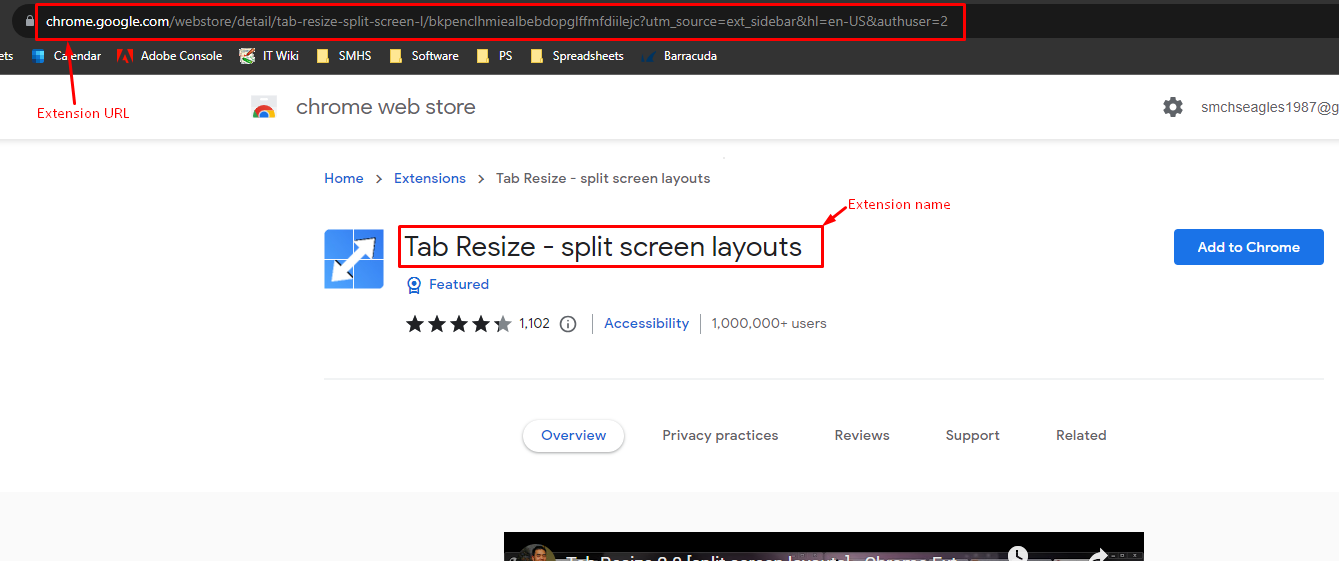
Your Computer Info