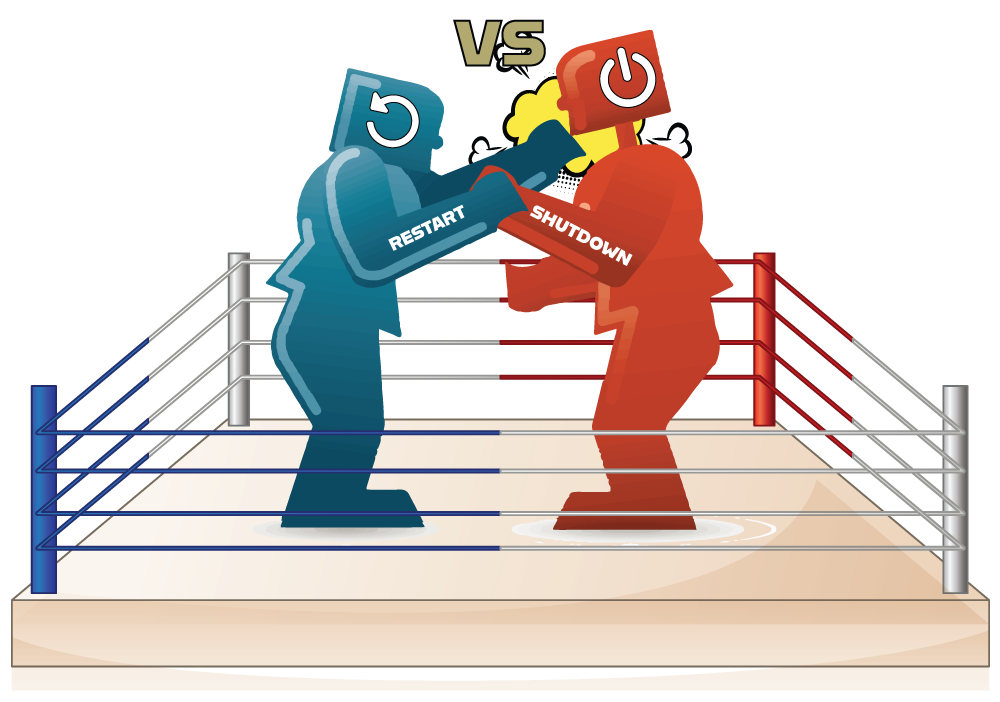This chart illustrates the primary distinctions between restarts and shutdowns on modern Windows computers.
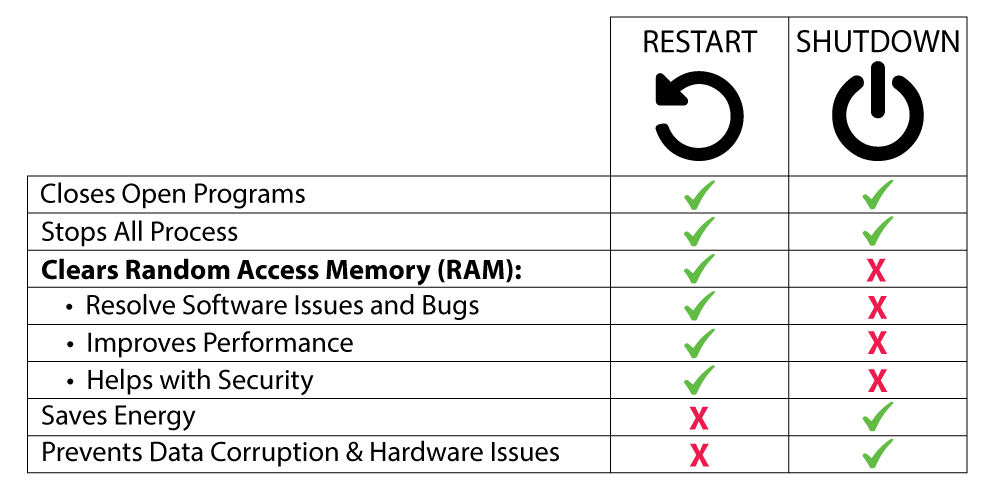
Shutdown
Shutting down a computer means turning off the power completely. When you shut down your computer, it closes all open programs and stops all processes, including background services and system processes. This allows you to turn off your computer completely, and it saves energy, especially if you’re not going to use your computer for an extended period of time.
Shutting down is the recommended action if you’re not going to use your computer for an extended period, such as overnight. Doing so will conserve energy and prevent any damage to your computer, such as data corruption or hardware issues that could result from continuously running your computer.
Restart
Restarting your computer is different from shutting it down. When you restart your computer, it closes all open programs and stops all processes, just like shutting down. However, after stopping all processes and clearing your RAM, your computer restarts and begins loading Windows. This is a good option if you’re experiencing problems with your computer, as it can help resolve software issues and bugs.
Restarting your computer is also recommended if you’ve installed new software or hardware. After a restart, your computer will automatically detect and configure any new software or hardware, ensuring that it works properly.
The Benefits of Restarting
Restarting your computer has many benefits. It can help resolve software issues and bugs, improve performance, and even help with security. Restarting clears your computer’s memory and closes any open programs, freeing up resources that could be affecting performance. This can result in a noticeable improvement in speed and stability.
Additionally, restarting your computer is a good way to keep your system secure. After a restart, Windows will perform a check for any security updates and install them if necessary. This helps ensure that your computer is protected against the latest threats.
In conclusion, while shutting down and restarting your computer may seem like similar actions, they are quite different. Both have their benefits, but it’s important to understand the differences so that you can choose the right action for your needs. Whether you’re shutting down to conserve energy or restarting to resolve software issues, it’s always a good idea to keep your computer in top shape.