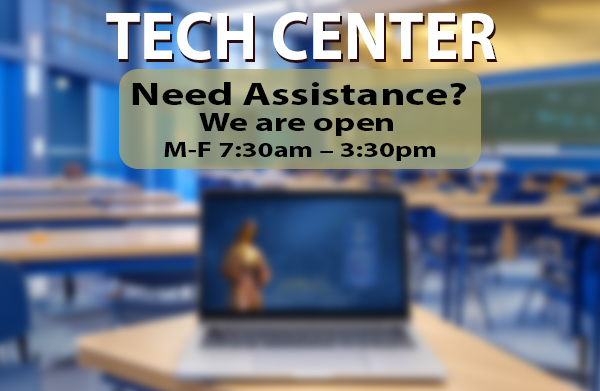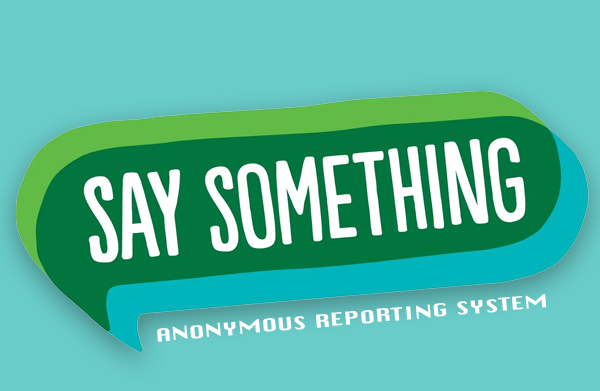Microsoft Excel is a powerful tool that can be used for a variety of tasks, from simple data entry to complex data analysis. Whether you’re a beginner or a seasoned pro, there are always new Excel tips and tricks to learn. Here are 10 of the best Excel tips to help you get the most out of the software: Use keyboard shortcuts. Keyboard shortcuts can save you a lot of time and effort, so it’s worth taking the time to
Author: Joe Anderson
The internet is a vast and ever-changing place, and with so much information available at our fingertips, it can be tough to know where to start looking for what you need. That’s where online search tips and tricks come in! These helpful hints can teach you how to find the information you’re looking for faster and easier than ever before. Here are a few of our favorite online search tips: Use specific keywords. When you’re searching for something online, it’s
Google Chrome is one of the most popular web browsers in the world, and for good reason. It’s fast, reliable, and easy to use. But did you know that Chrome also has a lot of hidden tricks and features? We’ll show you some of the best Google Chrome tricks that you can use to make your browsing experience even better. 1. Use keyboard shortcuts to save time One of the best ways to speed up your browsing in Chrome is
v Tips for Online Safety – As a high school student, the internet can be a great resource for information, communication, and entertainment. However, it’s important to remember that there are also risks associated with being online, such as cyberbullying, identity theft, and exposure to inappropriate content. To help you stay safe online, here are some tips to keep in mind: Use strong passwords: Use a unique password for each of your online accounts and make sure they are
Phishing attacks are one of the most common types of cyber attacks, and they can happen to anyone, regardless of their level of experience with technology. We will discuss what phishing attacks are, how to identify them, and how to protect yourself from them. What are phishing attacks? Phishing attacks are a type of cyber attack where criminals send fraudulent emails, text messages, or other communications to individuals or organizations with the aim of tricking them into revealing
As a student, taking and organizing notes can be a crucial part of your academic success. OneNote, a note-taking app developed by Microsoft, is an excellent tool for students looking to streamline their note-taking process. Here are ten OneNote tips for students that will help you make the most of this powerful app. Organize your notes with sections and pages. One of the best features of OneNote is the ability to create sections and pages. Use sections to separate
Microsoft Word is one of the most popular word processing programs in the world. Millions of people use it every day to create documents, reports, presentations, and much more. If you’re one of those people, then you’ll want to know these top 10 Microsoft Word tips and tricks to make your life easier. Use Styles to Format Your Document Styles are pre-defined sets of formatting options that you can apply to your document. By using styles, you can ensure
OneDrive is a cloud storage service that allows you to store your files online and access them from any device. It’s a great way to back up your files, share them with others, and work on them collaboratively. Here are 10 tips to help you get the most out of OneDrive: Sign up for a free account. You can get 5GB of free storage space with a OneDrive account. If you need more space, you can upgrade to a
After opening PDF file you want to add to, click tools then “Combine Files” Here is where we choose what files we are going to combine For this we will first choose the new file we want to add by dragging it onto the blank page or choosing add files and navigating to it. We then choose to include Open Files which we select the file we first opened We see both files Click combine