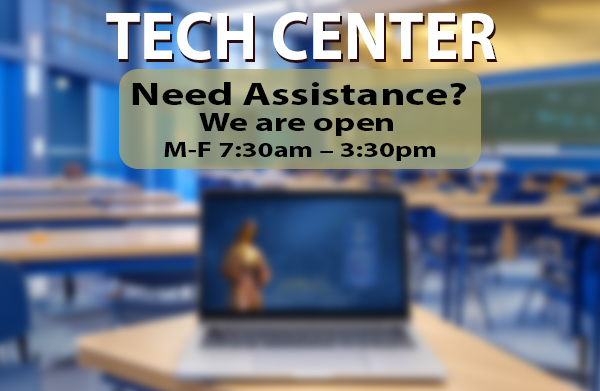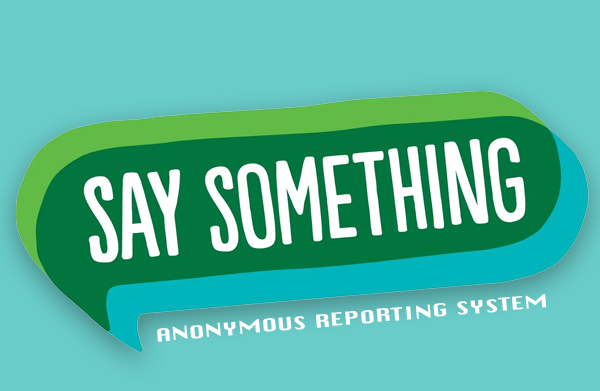Keyboard shortcuts are keys or combinations of keys that provide an alternative way to do something that you’d typically do with a mouse. Press this key To do this Ctrl + X Cut the selected item. Ctrl + C (or Ctrl + Insert) Copy the selected item. Ctrl + V (or Shift + Insert) Paste the selected item. Ctrl + Z Undo an action. Alt + Tab Switch between open apps. Alt + F4 Close the active item, or exit
Category: Windows
Taking screenshots is an essential feature for anyone who needs to capture an image of their computer screen. Whether you’re creating instructional materials, demonstrating a problem to technical support, or just want to save a moment, being able to take a screenshot quickly and easily is crucial. Fortunately, Windows offers a simple tool for capturing screenshots called “Screen Snip.” This feature is built into Windows 10, and it allows you to take screenshots of your entire screen, a specific window,
One of the most basic actions we perform on our computers is shutting down or restarting it. But have you ever wondered what the differences are between these two actions? If you have, you’re not alone. Many people use the terms interchangeably, but there is a distinct difference between the two. In this blog post, we will explore the differences between shutting down and restarting in Windows. This chart illustrates the primary distinctions between restarts
When you right click on an item in Windows 11, you will see a new modern condensed context menu with Show more options at the bottom you have to click on to see all available options. If you use the context menu a lot, then you will most likely find having to click on Show more options annoying anytime you need more options. Pressing the Shift + F10 keys while having something selected will open the “Show more options” context menu for that item. Starting