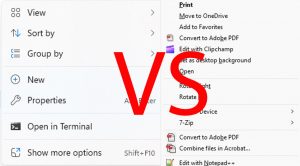
When you right click on an item in Windows 11, you will see a new modern condensed context menu with Show more options at the bottom you have to click on to see all available options.
If you use the context menu a lot, then you will most likely find having to click on Show more options annoying anytime you need more options.
Pressing the Shift + F10 keys while having something selected will open the “Show more options” context menu for that item.
Starting with Windows 11 build 22572, you can now also press Shift + right click in File Explorer and the Desktop to be the same as click/tap on the “Show more options” context menu item.