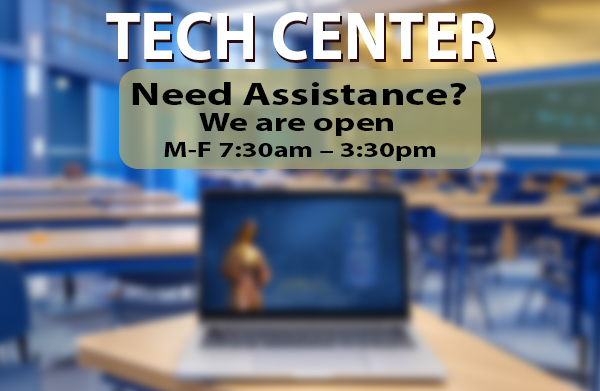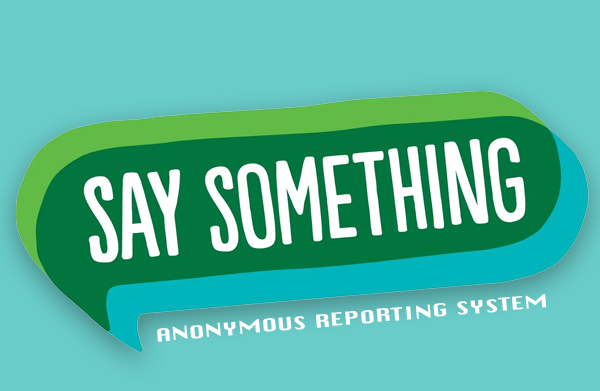Modern security extends beyond our school’s network perimeter to include user and device identity. SMCHS now also uses identity-driven signals as part of its access control decisions from outside our campus. Our Conditional Access brings network and device security together to make decisions and enforce our organizational policies, and one of these policies is the restriction based on LOCATION . Location Conditional Access will limit access to only pre-determined locations. Any user must complete this form before traveling out of
Author: Joe Anderson
Step 1: click on your user profile found inside of Teams on the top upper right-hand corner as shown below. Step 2: On the Sub-menu click on Sign Out Step 3: If Teams does not close by itself after signing out, please close the application by following the steps below. Click on the arrow found near the clock on the bottom right-hand corner of your desktop as shown below Right click on the Teams logo and select quit
The Say Something Anonymous Reporting System enables students to anonymously report an issue 24/7/365 through a mobile app, website or hotline when they see a classmate who is at risk of harming themselves or others. Every submission goes directly to an identified building crisis team. The team steps in to address the threat. If it is a life threatening situation, local law enforcement is immediately notified. Sandy Hook Promise A program by Sandy Hook Promise, the Say Something Anonymous Reporting System is a holistic program
DOWNLOAD A CAMPUS MAP DOWNLOAD THE CLASSROOM LOCATOR
As we approach AP/IB testing, the Information Technology Department needs your support to ensure all student devices are ready. The Bluebook software comes with a warning: “Avoid Test Day Delays, Bluebook auto-updates when students open it, too many simultaneous updates by students could overwhelm your network and delay testing. Ask students to open Bluebook on their own before test day or any group readiness activities. They don’t need to sign in. “ Last year SM experiences delays as
Before seeking assistance or bringing your laptop to the Tech Center, consider trying these simple tips to address unexpected issues with your device. Restart your laptop! Why is this text so large and bold? Because it’s the initial troubleshooting step we recommend. Trying this first might resolve the issue, saving you time to focus on your essential schoolwork. (Click Here) Laptop not powering up? This section is under Construction
Do you require a particular software or application? Kindly utilize the form below to submit a request for access to software not provided by us. We will thoroughly evaluate the software’s safety and suitability for our school environment and strive to provide you with a prompt response. To get the URL for a MS Store – Find the app and click the share arrow on the right side of store page for app and copy the link to paste
Sorry, [The Site You Tried To Access] has been blocked by SMCHS. Please contact your Teacher for assistance with getting this webpage opened. You may also use the form below to contact us to request the page be open for educational use and inform your Teacher to also request the page be open. In your request make sure to tell us your Teachers name that is in agreement with having the page opened. Your Computer Info
The Google Chrome/MS Edge browser features an online Webstore dedicated to extensions. While this platform offers numerous beneficial extensions, it is important to note that certain extensions require restriction within the school environment due to safety and security considerations. If there is a specific Chrome/Edge extension that you or your class require for educational purposes, we kindly request that you utilize the form provided below to submit your request. It is imperative to understand that although we will diligently review