Your Computer Info
Welcome to the Tech Center! Here in the Tech Center we can help students with all kinds of hardware issues they might be experiencing with their school provided laptops.

Some damages can be repaired on the spot while others might take some more time, for the damages that take more time we provide a loaner tablet, the loaner tablet may be used until the duration of the repair of their original school laptop.
When a loaner laptop is given to a student we swap out the SSD which contains all data the student had in their original school laptop, all though we do encourage that all students save any and all school work on their OneDrive incase the SSD might be damaged and data cannot be recovered. All repairs are covered under warranty so students and parents do not have to pay for replacement parts.
Instructions for visiting the Tech center
- I have already created a ticket
- Bring your device in and let us know you already created a ticket and we can get started.
- I have not created a ticket yet.
- You will need to create a ticket, can can do that before you arrive or on one of the devices we have provided for that purpose.
Do you offer loaners?
- My Laptop is in for repair:
- Were sorry to hear that you are having issues with your laptop. It’s great to know that SMCHS offers loaners to help you out in such situations.
- Using our loaners devices, you will need to access your documents online. You can log in to Office.com using your credentials and access the files online. It’s important to save any new data to OneDrive so that you can easily access it from any device.
- Lastly, we will contact you when your laptop has been repaired and ready for pickup. You will need to return your loaner at that time.
- I forgot my laptop at home:
- Being Prepared for School and having your device with you when arriving at school is the student’s responsibility. The Tech Center has a limited amount of Loaner Devices which are for students with a need for laptop repairs only.
- The student will be asked to call their parents so they can have it delivered to campus.
What is covered by Accidental Damage Insurances?
- The school is purchasing an accidental damage protection service which covers some repairs and replacements for tablets damaged by accidents (see below). It is a cost-efficient service solution that helps reduce downtime and saves considerable cost in repairs. With accidental damage protection service, we can accurately predict and budget service costs for future years.
- Accidental damage protection service for tablets usually cover the following:
- Drops, liquid spills, electrical surges and damage to the LCD screen.
- Accidental damage incurred at home, at school, and in transit.
- Full coverage for extensive repair (multiple repairs if needed) or replacement of your laptop, up to the value of laptop.
- Accidental Damage Protection Service however does NOT cover theft or loss, damage due to fire, acts of God, intentional damage or gross negligence, use in unsuitable operating environment. Students and their families are financially responsible for any damage done to loaner tablets.
SMCHS Tablets
Please remember that your tablet remains the property of Santa Margarita Catholic High School and the Diocese of Orange until your graduation.
To maintain a secure and “clean” academic environment, our campus network is strictly managed. Every piece of software currently installed on your device has undergone thorough testing to ensure it meets our security standards and functions correctly within our closed network.
Software & Licensing
-
Commercial Licenses: We have pre-installed all necessary commercial licenses and keys. This prevents any licensing interruptions or legal issues while you use the device for your schoolwork.
-
Approved Software: If you need additional tools, please check the FileWave Kiosk. This is your hub for pre-approved, safe applications.
-
Automatic Updates: Occasionally, specific departments may request additional software for a course. Once approved by IT, these applications may be deployed automatically to your device via our FileWave MDM (Mobile Device Management) system.
Note: Unauthorized software installations can compromise device security and network integrity. Please stick to the FileWave Kiosk for all your software needs.
If you find that your current software suite doesn’t meet specific academic needs, please follow the steps below to ensure your request is processed efficiently.
-
Consult Your Instructor First: Before submitting a formal request, speak with your teacher. They often have specialized resources or alternative methods already vetted for your specific course.
-
Submit a Request Form: If your instructor confirms that additional software is necessary, you or your teacher may [fill out the Software Request Form here].
-
Be Detailed: When filling out the form, please be as descriptive as possible regarding your specific needs and the project you are working on. This information is vital in helping our team evaluate the software’s compatibility with our network.
Important Considerations
While we strive to provide the best tools for your success, please keep the following in mind:
-
No Guarantee of Approval: Due to strict security, licensing, and network stability requirements, we cannot guarantee that every request will be approved.
-
Plan for Alternatives: We highly recommend researching web-based alternatives (SaaS) or utilizing a non-SMCHS personal device for specialized software that may not be compatible with our secure environment.
Pro-Tip: Check the FileWave Kiosk first! Many common academic tools are already waiting there for you to download instantly.
To ensure a consistent and secure browsing experience, please note that Google Chrome and Microsoft Edge are currently the only approved web browsers for use on school-issued devices.
Why we limit browser options:
We understand there are many browsers available, but we focus on these two specifically for several reasons:
-
Security & Stability: We have chosen the two most recognized browsers built with high security standards in mind.
-
Resource Management: Managing multiple browsers requires significant resources to track constant updates, patches, and potential vulnerabilities. By limiting the selection, we can guarantee a more stable and secure environment for everyone.
-
Consistency: Standardizing our browsers ensures that school-related websites and applications function correctly for all students.
Looking Ahead: If our policy changes or additional browsers are approved in the future, we will update this post and notify the student body.
- The school is purchasing an accidental damage protection service which covers some repairs and replacements for tablets damaged by accidents (see below). It is a cost-efficient service solution that helps reduce downtime and saves considerable cost in repairs. With accidental damage protection service, we can accurately predict and budget service costs for future years.
- Accidental damage protection service for tablets usually cover the following:
- Drops, liquid spills, electrical surges and damage to the LCD screen.
- Accidental damage incurred at home, at school, and in transit.
- Full coverage for extensive repair (multiple repairs if needed) or replacement of your laptop, up to the value of laptop.
- Accidental Damage Protection Service however does NOT cover theft or loss, damage due to fire, acts of God, intentional damage or gross negligence, use in unsuitable operating environment. Students and their families are financially responsible for any damage done to loaner tablets.
Tech Center
Resons for Loaner Laptops:
- My Laptop is in for repair:
- Were sorry to hear that you are having issues with your laptop. It’s great to know that SMCHS offers loaners to help you out in such situations.
- Using our loaners devices, you will need to access your documents online. You can log in to Office.com using your credentials and access the files online. It’s important to save any new data to OneDrive so that you can easily access it from any device.
- Lastly, we will contact you when your laptop has been repaired and ready for pickup. You will need to return your loaner at that time.
- I forgot my laptop at home:
- Being Prepared for School and having your device with you when arriving at school is the student’s responsibility. The Tech Center has a limited amount of Loaner Devices which are for students with a need for laptop repairs only.
- The student will be asked to call their parents so they can have it delivered to campus.
If you need a stylus for your device, you have several options for obtaining one that fits your needs and budget.
-
On-Campus Purchase: For your convenience, replacement styli are available for purchase directly at the SMCHS Tech Center.
-
External Retailers: You are also welcome to purchase a stylus online from your preferred retailer.
-
Expert Advice: If you are unsure which model is compatible with your specific tablet, please visit the Tech Center. Our team can provide more information and recommendations to ensure you get a tool that works perfectly with your hardware.
Need help? If you have any questions about stylus compatibility or other hardware accessories, the Tech Center team is here to assist you.
Modern security extends beyond our school’s network perimeter to include user and device identity. SMCHS now also uses identity-driven signals as part of its access control decisions from outside our campus.
Our Conditional Access brings network and device security together to make decisions and enforce our organizational policies, and one of these policies is the restriction based on LOCATION.
Location Conditional Access will limit access to only pre-determined locations. Any user must complete this form before traveling out of the state or country.
You must let us know you will be traveling so we can open things up for your access during that time. (Click Here)
If you are experiencing issues with your device’s power supply, please review the following guidelines regarding replacements and warranty coverage.
-
Warranty Replacements: The original Lenovo charger provided with your tablet is covered under warranty. If your charger is malfunctioning or defective, bring it to the Tech Center for a replacement at no cost.
-
Lost or Stolen Units: Please note that the warranty does not cover lost or stolen chargers. However, official Lenovo replacements are available for purchase directly at the Tech Center.
-
Third-Party Alternatives: You are welcome to purchase an aftermarket USB-C charger from your preferred retailer. While these are often a convenient option, please keep in mind:
-
Aftermarket chargers are not covered under the Lenovo warranty.
-
To ensure the safety of your battery, it is vital to use a charger with the correct wattage.
-
Not sure which charger to buy? If you choose to purchase an aftermarket unit, stop by the Tech Center first. Our team can provide you with the specific technical requirements (voltage/wattage) to ensure your new charger is safe and compatible with your tablet.
Try searching for different keywords or browse the categories below.
Using Windows
Using your Lenovo